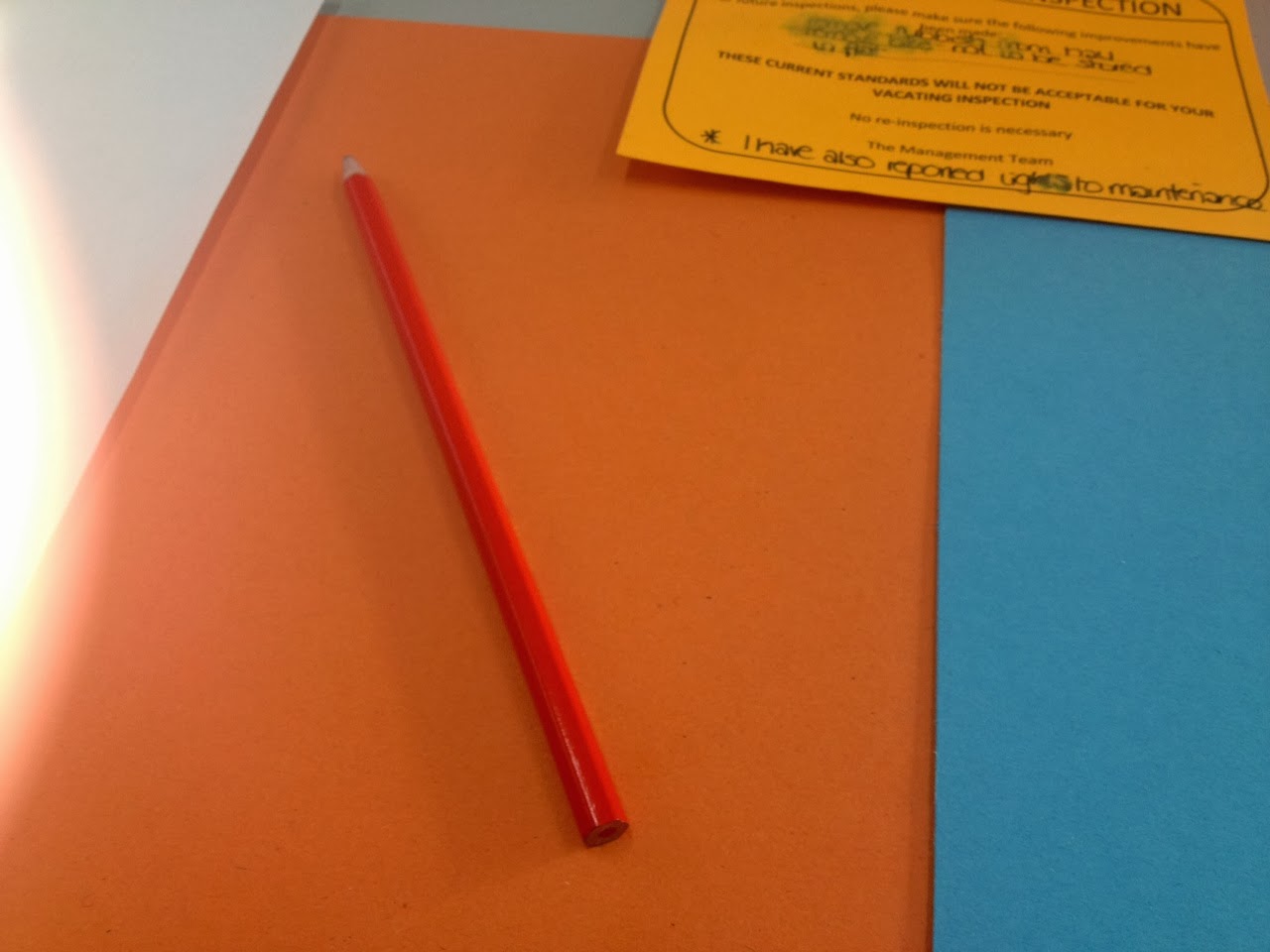Typefaces:
- Cooper Black Italic - headings. I chose this typeface because it is especially retro when in italic, and comes across as friendly and soft. I wanted to keep the spreads very informal. Also, cooper black is very adaptable when it comes to different age ranges.
- Avenir Book - body text. This font is easy to read and isn't so generic that it goes unnoticed - I wanted to use something fresh that hasn't been overused, seeing as the spreads are so minimal I wanted to add character.
Target audience: music lovers, between the ages of 18 and 60.
Spread 1 - 8 facts, 1 photograph
Spread 2 - 10 statistics, 4 photographs
Spread 3 - 8 words, 10 photographs
Spread 4 - 20 opinions
Spread 5 - 7 statistics
These spreads were created to represent my 100 research. I based my research on audio formats and album artwork, as album covers are really intriguing to me personally.
I wanted to create a booklet that informs the reader of different formats of audio and their decline, such as cassettes being nearly extinct and vinyls rising to the top again because of their distinct novelty. I included images of album covers that I think are exceptional in their aesthetics that make the reader realise how awesome vinyl covers used to be when they were much more important and recognised than they are now.
I included new and old album covers on the page with the opinions; this shows an interesting range of opinions and what is noticed in this day and age. A lot more new album covers were favoured than I thought they would be... personally, older covers come to my mind sooner than newer ones.
They are a collection of 5 lighthearted spreads that could be found in a zine or leaflet in a music shop of some sort.
I gained inspiration from free zines and booklets I came across in vinyl stores; such as
Howard Assembly Room and
The City Talking. These helped me figure out what layout is about when to do with music, as I had no clue before this brief.
For printing, I chose antique white paper to give a old, faded effect which is to reflect the vinyl album artwork I researched. I didn't go with bright white paper or normal printer paper because when printing for the crit, I thought the spreads looked tacky and cheap.
The faded colours blue and pink have added subtle vividness to the spreads, which are linked to common colours I've spotted in artwork on album covers.
The thin dark lines that I have used here and there on the spreads come together to subtly reflect the lines found on sheet music, that started off as a more bold part of my designs but I toned it down.
The images on the spreads came out quite grainy, which reflects my new abilities in inDesign; something went wrong there. However, I quite like the effect, as it suits the paper and the faded colours I used. An accidental success, that will help me learn for the future. I think if I had more time on this brief, I would make the content even more specific.