Colour in software
Digital colour modes
CMYK - subtractive colour, ink on paper
simulates how that colour will be made during the print process.
RGB - additive colour, light via monitors and projectors
CMYK mode is used to define colour as it is when created during the printing process - 'Process Colour'
Cyan, magenta and yellow are overlaid to make Key colour (black)
Black is the key ink because it pulls all the inks together.
We need to think of colour as ink
Delete all swatches for a fresh start
 |
| Registration marks button is next to swatches. |
 |
| The more information we can get the better. |
 |
| Keep the name of swatches as colour codes. |
 |
| Different menus are on show for different workspaces, and 'Reset Essentials' will bring back things that get lost. |
 |
| Used colours from artwork can be added to the swatch palette all at once. |
 |
| 'Global' makes any changes to the swatch be automatically applied across all artwork |
 |
| Click on 'New Swatch' to duplicate, meaning the colour can be slightly differed to make a new colour. |
 |
| 'Global' gives a tint menu on colour, and will show the percentage of colour when a new swatch is made. 'Global' will also also all the tints to change colour when one is changed. |
Spot colours
- Each time an ink is applied there is a significant cost to that.
- Printing with one ink is much cheaper and efficient.
- Efficient for branding as its the exact right colour. A particular colour will always be referenced.
- Metallic inks cannot be printed with CMYK, as they are unique spot colours.
How do we access spot colours in illustrator?
Color books ie Pantone swatches, which are all spot colours because they are specific.
What is the best reference book for colours for certain printers?
 |
| The colour code can be typed in to find the exact swatch, which can be added easily to the swatch palette. |
 |
| Pantone swatches cannot be tampered with. However, tints can be created which are printed with the same ink. |
Saving swatch palettes
 |
| Swatch palettes can be saved. |
 |
| How to find swatches in a new document. |
 |
| The option to choose so that swatches in other adobe programs. |
 |
| Save swatches in the same places as files. |


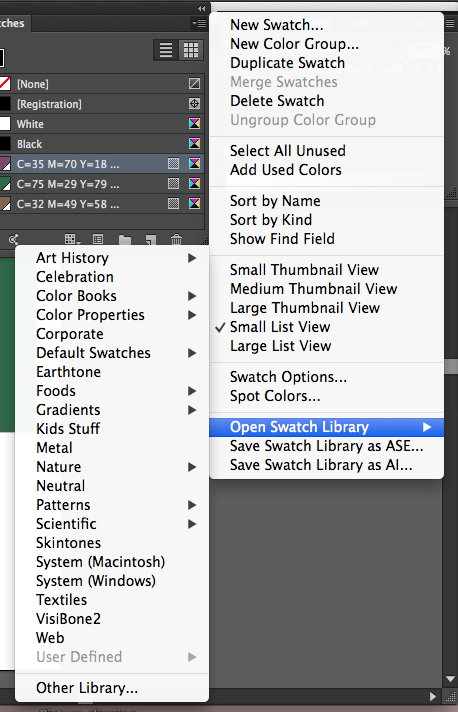

No comments:
Post a Comment